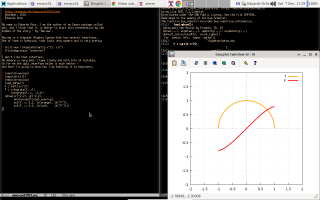Emacs, eev, and Maxima - now! (eev @ EmacsConf 2024)
- 1. Some links
- 1.1. The "intro"s and the map
- 1.2. Two videos related to this one, both from dec/2024
- 1.3. Mathematics
- 1.4. Maxima
- 1.5. IRC
- 1.6. Etc
- 2. The video
This is what I presented at the EmacsConf 2024.
Here are links to the full schedule of the
conference and to my talk in it.
I teach Calculus in a bad campus of a good federal university in Brazil. The main campus of that university is located in a big city and has lots of resources, and I work in a small campus, that is in a small city, and that has few resources - and we get the students that don't get enough points in the entrance exams to go to better places. In this presentation I will show how I've been teaching Maxima, and Emacs, and eev, to my students.
With very few exceptions my students are "beginners" in a sense that is inconceivable in developed countries - they're not people for whom things like spreadsheets, Jupyter Notebooks, and VSCode are "intuitive"... most of them have never seen a terminal in their lives, and many of them have so little familiarity with computers that they don't know, for example, that keyboards have a key called F8.
It turns out that if we define "beginners" in the right way - hint: not by statistics! - then we can find a way to present Maxima, and then Emacs and eev, that makes all sense to the "beginners" in my classes, and that approach lets them install everything and become (sort of) autonomous very quickly. A few students were able to install everything - WSL, Debian, Emacs, eev, Maxima - and run the examples in about one hour; most others took between one hour and two hours, and some others had to plonked.
1. Some links
1.1. The "intro"s and the map
- (find-eev-quick-intro)
- (find-windows-beginner-intro)
- The map that I mention in 24:26.
1.2. Two videos related to this one, both from dec/2024
- Trying eev with a sexp
- An example of a bash script with test
blocks
The part about "eev is WRONG" startis at 0:40.
An e-mail to Bruno Macedo about "The Mythical Man-Month", first systems, and "plan to throw one away"
1.3. Mathematics
- Some people don't need examples. Look for "Grothendieck prime" at the end of the first page of this article.
- For an algebraic geometers schemes are very natural - they generalize several familiar objects. For an outsider they're not - and formalizing schemes in Lean took years.
- I mentioned the Yoneda Lemma at the video at 14:18. I used this PDF, that has two diagrams from my article "On The Missing Diagrams in Category Theory". If you're curious to see how I draw those diagrams, look at my definition of the first diagram here. I used Dednat7, that is a version of Dednat6 that is easier to debug. To download and compile the .tex yourself, run this eepitch block.
1.4. Maxima
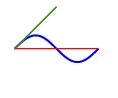
- My page on Maxima
- My page on (My)Qdraw
- My page on LispTree
- Convite: Maxima (a video in Portuguese)
1.5. IRC
- 2024-eev-for-5-year-olds (look for "fun")
- 2024-a-people-and-b-people
- 2024-emacs-pollution
1.6. Etc
My initial notes for this presentation had lots of ideas that ended up being left out. This section has links to some of them... I need to organize this!
- My slides in Org
- "Distraction machines"
- "Descriptive test name" is where this falls apart
- "Cognitive load"
- Finding the overlap between what I want to teach and what viewers want to see
- Design choices, or: why eev offends modern tastes
- "Non-kosher foods stain or clog the soul"
- "A polluting person is always in the wrong"
- "Abjectification"
- "Phantasm"
2. The video
The subtitles in Lua of the video are here.
The rest of this page contains a conversion of the subtitles in Lua
to a slightly more readable format.
0. Emacs, eev, and Maxima - Now!
0:00 Hi! My name is Eduardo Ochs. I'm the author of
0:03 an obscure package called eev and I
0:06 think that it's better to start this
0:08 presentation by the middle of the story -
0:10 by this word here: Maxima.
0:12 Maxima is a computer algebra system
0:15 that has several interfaces. One
0:17 of them is WxMaxima, that looks very
0:20 modern and is very pretty, and it
0:24 looks like this...
0:26 it's a cell based interface. We can type
0:30 an expression here and execute it...
0:32 here's the result.
0:35 But I don't like that interface
0:38 because my memory is very bad, and I type
0:40 very slowly and with lots of mistakes...
0:42 so for me this ugly interface that
0:46 I'm going to show now is much better -
0:49 and here I'm going to show how I am teaching
0:51 that ugly interface to beginners.
0:54 If I type f8 on these three lines here
0:58 it creates a Maxima running inside Emacs -
1:00 I mean, using a terminal and running inside
1:04 a shell buffer in Emacs...
1:06 and if I type f8 on this other the lines here
1:09 the `f8's send lines to Maxima, and, ta-daaa,
1:15 this small program drew this.
1. Another planet
1:21 I live in Brazil and people in
1:23 developed countries cannot imagine
1:26 how are the beginners that we have here...
1:29 in a sense Brazil is another planet.
1:32 Let me explain why, and also let me
1:35 explain why Maxima, why Emacs... because
1:37 people always say "you should use
1:39 programs that everyone finds intuitive,
1:41 like VSCode"...
1:43 well, I teach Calculus in a bad Campus
1:45 of a good Federal University in Brazil.
1:47 My university is called UFF, for
1:50 Universidade Federal Fluminense.
1:53 The main campus of UFF is in Niterói,
1:56 that is a big city near Rio de Janeiro,
2:00 and I work in a city called Rio das Ostras,
2:03 that is is a small city 200 Kms away
2:05 from Rio de Janeiro.
2:07 I started working there in 2009.
2:09 My campus gets very little funding -
2:13 that's a long story that I don't have time
2:16 to tell now - and we get the
2:20 students that don't get enough marks in
2:22 the admission process to go to better places.
2:25 Also, my campus has two institutes -
2:30 I call them The Institute of Humanities
2:33 and The Institute of Inhumanities.
2:35 Each of our institutes has a small building...
2:38 the Humanities building has lots of plants and
2:41 lots of graffittis - I call it the Good Building -
2:46 and the Inhumanities building has lots
2:49 of rules and prohibitions, and I call it the
2:51 Evil Building.
2:53 I heard that the Inhumanities building
2:56 has a laboratory with computers, and that
2:58 it doesn't have any machine that runs Linux...
3:00 but the Inhumanities building is
3:05 shrouded in mystery, and basically
3:07 humans avoid it - only inhumans go there.
2. Another planet: the strike
3:11 I only discovered how much "another planet"
3:13 Brazil is a few months ago. In May and June
3:15 of this year the federal universities in Brazil
3:18 paralyzed their activities in a nationwide
3:21 strike for two months, and during the strike
3:23 the humanity students occupied the
3:28 Humanities Building and organized lots
3:30 of activities there.
3:32 They asked me if I could give some workshops
3:34 and I offered two hands-on workshops
3:36 on Free Software for beginners -
3:40 basically on Emacs and eev, with
3:45 tutorials with lots of "try this"s...
3:49 and, as usual, the students of
3:54 Computer Science and Engineering ignored
3:56 the workshop completely, and didn't come...
3:59 but some students of psychology and of
4:01 Producão Cultural, which is basically
4:04 techniques for producing cultural
4:08 activities, came to workshop... and they LOVED
4:11 the workshop - they found it FUN.
4:14 And after the workshop I told the
4:17 students that there are lots of things
4:19 that, uh, "everyone knows and I don't",
4:22 and I would like to learn them,
4:24 but I find them too hard to learn by myself
4:27 because I'm a dinosaur - I'm only used to
4:29 interfaces that are very old,
4:31 and that are not graphical... and one
4:35 of the examples of the things that I
4:37 would like to learn was Canva.
4:39 And then the student of Produção Cultural
4:42 taught me Canva in 10 minutes,
4:45 AND THAT CHANGED MY LIFE.
3. Another planet: the strike (2)
4:47 So: the student of Produção Cultural
4:51 taught me Canva in 10 minutes
4:53 and that changed my life.
4:55 Again, I'm working in that place,
4:58 Rio das Ostras, since 2009,
5:00 and the Computer Science students
5:04 here know lots of programs and languages
5:06 that I would like to learn, but in all
5:08 these 15 years the Computer Science
5:11 students only helped me twice.
5:14 It turns out that our Inhumanities
5:17 students don't have a culture of sharing
5:20 and helping - but our Humanities students do.
4. Another planet: conferences
5:26 Another detail about how much Brazil
5:28 is another planet...
5:30 well, I only discovered this very
5:33 recently, too... my research is in Logic,
5:38 I sometimes go to conferences, usually in
5:40 Brazil, very rarely outside, and people
5:44 here don't bring their laptops to the
5:46 conferences - we don't have a culture
5:49 of sitting together with friends
5:51 or colleagues to learn with them how to
5:54 use the programs that they use...
5:56 for example, many of my friends
6:01 are logicians, so they have to draw
6:05 lots of diagrams, and I don't know how
6:08 they use their programs to draw diagrams...
6:13 I don't know how things are in
6:15 universities with good computer labs but,
6:18 anyway, consider these sentences
6:22 that sort of everybody says...
6:25 "Everyone knows VSCode",
6:27 "Everyone knows Jupiter Notebooks",
6:29 "Everyone draws diagrams with Quiver"...
6:31 Here these things are not true -
6:34 and they are not relevant -
6:36 here knowledge about programs does not
6:38 propagate... and...
6:40 one of my goals in life is
6:43 to become friends with some people who
6:45 know how to use for example, code blocks
6:47 in Org, and JavaScript, and learn some of
6:50 their workflows... or, rather one of my
6:55 goals is to become someone who deserves
6:57 help.
5. Maxima for students
7:02 More on Maxima for students...
7:05 remember: our inhumanities students
7:08 don't have a culture of sharing and helping
7:10 but our humanity students do...
7:13 I've been telling my students - I teach
7:16 Calculus 2 and 3 here -that they will learn
7:19 much faster if they learn Maxima,
7:21 and that people who learn Maxima can take
7:24 an optional test and earn extra marks
7:27 in the course, but if they behave
7:31 as typical inhumanities students -
7:34 I mean, not asking questions and
7:37 not helping their colleagues -
7:39 then I won't help them...
7:42 Actually it's even worse. I've
7:45 told my students that my documentation
7:47 is not good enough yet and every
7:50 question helps me a lot, so PLEASE ask
7:53 questions, and I've begged on my knees...
7:57 and now I can treat students
8:01 who don't ask questions as people who
8:03 won't help someone that they know
8:05 who is begging on his knees!
6. "Now!"
8:08 Now let me explain another word of
8:12 the title of this presentation.
8:15 The title of this presentation is
8:17 "Emacs, eev, and Maxima - Now!"
8:19 The "Now!" in the title means:
8:22 in less than one hour and even for people
8:25 who have never seen a terminal in their lives.
8:27 Well, my title is a slight exaggeration...
8:32 it only took less than one hour
8:34 for one person, who is a school kid
8:37 from a small city in the North of Brazil,
8:40 who didn't know anything about programming,
8:42 but who was competing in the local
8:44 Math Olympiads, so not a typical person...
7. Introduction to plonking
8:50 Now let me tell a story based on
8:53 real events and based on a real student.
8:55 The student said: "I have Linux on my
8:58 laptop, can you help me to do blah1?"
9:00 I answered: "Sure, do blah2 and blah3..."
9:04 this was all by chat, I don't remember if
9:10 by WhatsApp or by Telegram...
9:12 then one week passes, and the student
9:14 talks to me again, and the student says:
9:16 "It doesn't work!", and I answer:
9:19 "What happens when you do blah4 and blah5?"
9:21 another week passes, then the student reappears,
9:28 and he says: "It doesn't work!"
9:30 and I answer: "Type blah6 and blah7 in
9:33 the terminal, press ENTER, take a
9:36 photo of your screen... remember, not a
9:38 screenshot, it's a photo of your screen...
9:41 and send it to me." Then the student
9:43 disappears again, another week passes and
9:46 the student reappears and says:
9:48 "How do I open a terminal?"
9:50 Well, then...
9:52 PLONK.
9:54 According to the Jargon file "plonk" is
9:57 the sound of that a newbie makes as he
10:00 falls to the bottom of a kill file.
10:02 I prefer this simpler definition here...
10:04 for me "plonk" is the sound
10:06 that a person makes when he, or she, or they
10:08 hits the bottom of my list of priorities.
8. Plonking and telepathy
10:15 I've been using this slogan with my
10:19 students - it sounds much better in
10:22 Portuguese, sorry... "I am not a telepath,
10:25 and for me it is 100 times harder to
10:27 discover the doubts of people who don't
10:29 talk to me than to discover the doubts of
10:32 people who do talk to me.
9. Abelson and Sussman
10:38 There's an interesting thing here in
10:41 this presentation by Abelson and Sussman.
10:47 Let me explain now this word of
10:51 my title, "Emacs"...
10:53 and the idea is that learning Emacs can
10:56 mean many things, learning Lisp can mean
10:58 many things, and in this presentation...
11:03 oh no, one second...
11:07 sorry, back.
11:09 In this presentation they say...
11:12 "anyone can learn Lisp in one day,
11:16 except that if they already know Fortran,
11:18 then it will take three days".
11:20 And I would add: and if the person
11:24 is starting with Doom Emacs then it would
11:26 take take five years.
11:28 Why? Because the person is using
11:30 a different notion of Emacs,
11:32 and a different notion of Lisp.
11:35 The person is starting by spending five
11:38 years learning how to configure Emacs, and
11:41 the person is using Lisp as a very weird
11:43 configuration language.
11:46 Usually the people who start by Doom Emacs
11:48 they start by configuring Emacs,
11:51 and only then they learn things like
11:54 defun, etc...
11:56 and another slogan that I use a lot
11:58 with my students is that there are
12:01 many cases in which learning just the
12:03 thing B takes 200 hours but learning
12:07 A and then B takes just 20 hours.
10. Some kinds of beginners that I don't want to help
12:13 Here are some kinds of beginners
12:16 that I do not want to help.
12:19 First example: a person who says "I can't
12:21 read that page - it has too many links".
12:24 Second example: a person who says
12:27 "I don't want to read anything and
12:29 I don't want to learn anything,
12:31 I want something that just works".
12:33 And third example: "I don't want to
12:36 look at examples, you need to summarize
12:38 everything to me in one paragraph".
12:40 There are more explanations on
12:43 these kinds of beginners at my page
12:47 about this presentation - here.
11. Some kinds of beginners that I really want to help
12:49 And here is one kind of beginner
12:53 that I really want to help.
12:55 Beginners that are nerdy kids
12:57 who are used to:
13:00 reading materials that are too advanced for them,
13:03 understanding only a few percent of what they read,
13:05 remembering just a tiny fraction of what they read,
13:10 going to back to these materials later,
13:14 and taking notes about what they read...
13:19 and who are also always interested in
13:22 experimenting with new ways of taking notes,
13:25 transcribing, summarizing and saving links
13:28 to primary sources.
12. Plonking the paragraph people
13:32 I'd like to say something about how
13:36 I've been plonking the paragraph people...
13:38 who are the people who say:
13:40 "I don't want to look at examples,
13:43 you need to summarize everything to me
13:45 in one paragraph".
13:47 Well, I'm a mathematician...
13:49 I work with lots of things
13:51 that can only be summarized in a paragraph
13:53 if we choose the level of who
13:55 we are talking to...
13:57 so we have many different
13:59 one-paragraph summaries,
14:02 one for each level...
14:04 and in many cases this sentence,
14:06 "you need to summarize it
14:08 in one paragraph", is WRONG -
14:10 the person means "I want to learn a lot
14:13 in 10 minutes" - and this needs diagrams
14:15 animations, AND EXAMPLES.
13. Example: Yoneda
14:18 This is an example of something
14:21 in Mathematics - in Category Theory -
14:24 that I only understood after too many...
14:27 time - after zillions of years...
14:29 It is called The Yoneda Lemma.
14:31 This is the general case -
14:33 this small thing here...
14:35 but I only understood it after
14:40 understanding many particular cases, and
14:45 then organizing them in a way in which
14:49 different figures had similar shapes...
14:52 and the textual explanations
14:56 for the Yoneda Lemma - the one paragraph
14:58 explanations, or the many paragraph
15:00 explanations - never helped me much...
15:04 they contained formulas...
15:07 in mathematics, but written linearly...
15:10 that had too many symbols...
15:12 and my mental buffer is very small...
15:15 and I had to find several tricks to reduce
15:18 the cognitive overload of all these ideas.
15:21 For example, I had to name the symbols
15:24 consecutively, like A, B, C...
15:29 so there's a kind of a temporal order
15:31 in which the symbols that appear first
15:34 have initial letters...
15:37 I had to find a way to put
15:39 an archetypal case and the general case
15:41 side to side -
15:43 they have the same "shape"...
15:45 I had to find good conventions
15:47 for fonts and types...
15:49 I had to choose good meanings
15:51 for what it means...
15:53 sorry, for what are vertical arrows,
15:57 what are horizontal arrows, and so on...
16:01 and what is "above without an arrow"...
14. Should we include technical details?
16:06 So, how much detail should we include
16:09 in our technical explanations?
16:12 Well there are many measures
16:14 for cognitive (over)load...
16:17 For example, I asked many technical questions
16:20 on the Maxima mailing list
16:22 that got answers that included
16:24 snippets and names of of Lisp functions...
16:27 in Common Lisp, because Maxima is written
16:29 in Common Lisp... and I liked that...
16:32 and I asked some some technical questions
16:34 on the Org mailing list
16:36 and on the Hyperbole mailing list,
16:38 and usually I got answers
16:40 that avoided the technical details...
16:43 note that I chose the term "avoided"
16:45 to denote frustration...
16:47 by the way, if one of my students panics
16:50 on this part here...
16:54 "After setting the user and password
16:56 you will get a Unix prompt"...
16:58 if the student panics on this
17:01 and does not know what to ask
17:05 and just gives up, then...
17:07 plonk.
17:09 So... I was talking a lot about
17:13 plonking people...
15. What's left after plonking many people?
17:15 What's left after plonking many people?
17:17 Well, several kinds of beginners
17:19 that I want to interact with...
17:21 note that "kinds" is plural...
17:26 Also, I get a definition for the term
17:30 "beginners"... think on books...
17:32 technical books, that start with
17:36 "This book is written for the persons
17:38 of the types such and such"...
17:40 Maybe several definitions
17:43 for the term "beginners"...
17:47 also, a metric that lets me choose between
17:49 options A, B, and C when I'm trying to
17:52 write material for my beginners...
17:55 for example, here, again...
18:00 should I explain what is a Unix prompt?
18:04 No!!!
16. More on metrics
18:07 Why "no"?
18:09 Well, let me use another example.
18:11 This one I took from a discussion on IRC...
18:16 we were helping a certain beginner
18:18 that was there...
18:20 and one person suggested to the beginner
18:24 to do this: type M-:, and then this
18:27 thing here, and then ENTER.
18:29 And I suggested this instead.
18:33 Copy this expression to your notes,
18:35 and then type C-e C-x C-e...
18:38 and the mnemonic for C-e C-x C-e is
18:42 C-exe, for "execute".
18:44 And then... for me the option 1,
18:47 this option here, is very costly,
18:50 because the person has to type a lot
18:53 without errors,
18:55 and then after running that
18:59 and reading this page here...
19:03 the way of going back to that page is gone.
19:06 So the person has to commit lots
19:08 of information to memory -
19:10 either the person learns from this page
19:13 everything that she needs or the person
19:16 memorizes how to go there the next time....
19:20 and for me the option 2 - this one:
19:24 put this in your notes and then
19:27 execute it with C-exe -
19:29 is much better, because the person
19:32 commits information to notes,
19:34 and the person learns a way to return
19:36 to this node of the manual later...
19:40 and with this the person learns
19:45 another way to use her notes.
19:47 I have a lot of material about that...
19:50 see for example this page here -
19:52 there's a link to it
19:54 in my page for this talk...
19:56 also, I live in a place in which
19:58 the people who find my instructions
20:00 too complex or too boring
20:03 disappear - either for months or forever...
20:06 So if I give an instruction
20:08 that the person cannot understand
20:10 and the person gives up
20:13 I lose the person...
17. Emacs, eev, and Maxima for students: did it work?
20:15 Now let me do some things in a weird order.
20:18 In a normal presentation this would be
20:20 the conclusion, and it would be presented
20:22 at the end...
20:24 but I will present it now,
20:26 before the technical details.
20:28 So, I was teaching Emacs, eev and Maxima
20:31 for students... did it work well?
20:34 Well... sort of, but in a weird way.
20:36 Many students decided to take my test
20:39 on Emacs, eev, and Maxima...
20:42 let me consider only the 35 students
20:45 in the two last semesters that were able
20:48 to do what I asked, that was to use a link
20:51 like this one to go to my notes...
20:56 they had to go to a specific small program
20:59 in Maxima, copy that program to their notes,
21:02 modify it a bit to make it solve
21:04 a slightly different problem,
21:06 and then save the new program.
21:08 So it was mostly a test on the interface,
21:11 and to test if they knew some
21:14 very basic things on Maxima...
21:16 but of these 35 students only 10 students
21:19 asked questions on the Telegram group...
21:21 Mostly they discussed
21:24 with other students...
21:27 sometimes live - they would bring
21:30 their laptops to the university to discuss...
21:34 they only do that very rarely,
21:37 but they brought it...
21:40 other times they would discuss
21:42 with their colleagues on Discord...
21:44 but I got very little feedback
21:47 for my usability test.
18. Emacs, eev, and Maxima for students: did it work? (2)
21:50 So my experiment failed - in the sense
21:52 that I didn't get the feedback
21:55 that I expected - I only got a fraction
21:57 of the feedback that I expected...
21:59 ...but I learned lots of things.
22:03 Well, I got very angry, very frustrated,
22:06 but I saw that I can't invest a lot of energy
22:08 on students who... how do I say?
22:11 who "won't talk to me".
22:13 then I decided to make contact
22:16 with some schools - secondary schools -
22:19 and to make a long story short...
22:21 in one of the schools I was
22:25 very well received...
22:27 the students asked lots of questions,
22:29 and in the middle of the discussion
22:31 we were discussing this little program here,
22:35 that splits the the frame in two windows
22:37 and displays the file ~/HELP
22:39 in the window at the right...
22:41 and I showed them my Elisp tutorial,
22:46 that starts... here...
22:50 and right in its third section
22:55 it explains `quote'.
22:57 So, I had to explain to them
23:00 how we can use quote to pass...
23:03 to avoid evaluating a program...
23:07 we can use quote to pass unevaluated
23:09 programs as arguments...
23:11 and quote blew their minds,
23:13 and I was amazed by their questions,
23:16 and I saw more clearly that the campus
23:18 in which I work is a hole,
23:20 and that I need to do more things outside.
19. Now some technical details
23:22 Now let's see some technical details.
23:25 What exactly am I teaching to
23:28 these students?
23:30 Basically, my old tutorial for eev
23:32 was this one... it started with a
23:36 section on installing eev, and then it
23:39 explained Lisp, and how to use
23:42 elisp hyperlinks...
23:44 and then lots of other things...
23:46 but I'm using this new tutorial here,
23:49 that I am not announcing in many places
23:51 because I wanted to test it a lot
23:54 before making it very public...
23:59 and it starts with other installation
24:04 instructions, that start with
24:06 instructions for installing WSL
24:11 on a machine with Windows,
24:13 and then installing Debian there
24:16 and then after that people have to install
24:19 Emacs, and then they have to install eev...
24:26 And I'm also using this map here,
24:30 that I'm reorganizing,
24:32 so it's going to change a lot
24:34 in the next days...
24:36 it has a 2-dimensional map here,
24:40 and it has lots of things that I'm putting
24:44 in a single place to make it easier
24:46 to answer questions, and to show
24:49 to the students that I have answers
24:51 for the most common questions...
24:56 Remember, my target audience
24:59 is mostly composed of beginners who have
25:02 never seen a terminal in their lives,
25:04 and that get bored very quickly...
25:06 and when they get bored they disappear.
25:10 What are my main goals for the first day?
25:15 I want them to "install everything",
25:19 where "everything" means WSL on their
25:22 Windows machines, then Debian, Emacs, eev,
25:27 lots of Debian packages that they install
25:32 with this block here...
25:44 After that they need to run
25:47 some Maxima programs, and some test blocks...
25:51 and configure Emacs, and create a first set
25:53 of executable notes, and I consider
25:57 that after that the person is
25:59 autonomous.
20. "Run some Maxima programs"
26:01 I said that the students
26:03 learn how to "Run some Maxima programs".
26:05 Let me be more precise about that.
26:07 The first step is something
26:09 that I call "The 5-minute workshop"...
26:14 it happens in the classroom,
26:17 on my laptop, and I make the students
26:20 run this.
26:22 Actually in a first moment I run
26:24 this thing here, and then I ask them
26:27 to run it themselves.
26:30 So: I type f8 on these three things here,
26:35 we get a target buffer running Maxima,
26:37 then I type f8 several other times here...
26:40 when I type f8 here it opens a GNUPlot
26:42 window, that I have to close
26:46 by typing `q' here...
26:49 and that's it. And then I say:
26:51 now it's your turn. And the students go there,
26:53 they type f8 three times, and then they
26:56 type f8 f8 f8 f8 f8 f8 f8 q f8 q...
27:03 The second step is similar -
27:07 is another individual workshop,
27:09 also just a few minutes long,
27:11 in which they learn how to access my notes.
27:15 My notes on Maxima are here -
27:17 I mean, this is the HTMLized version...
27:21 it starts with a header, then a huge index,
27:26 then many blocks like this...
27:29 and this is a specific block that corresponds
27:31 to the thing that we we ran
27:33 in the first 5-minute workshop.
27:37 And in this second 5-minute workshop
27:40 they run the instructions in this section...
27:43 usually I skip this thing in the first moment,
27:46 then I explain it to them...
27:52 and they run something like this,
27:56 that downloads a copy
27:58 of my notes on Maxima,
28:02 puts that copy in a temporary buffer...
28:04 and they can run the thing here
28:06 exactly in the same way as before...
28:18 And I also ask them to run the small
28:22 Maxima programs in other blocks,
28:25 like this one, for example...
28:27 if we run this it calculates the solution
28:29 of a question that I put in a test
28:31 one or two semesters ago...
28:34 it starts by calculating several integrals
28:38 and then it organizes all the solutions
28:41 in a big matrix like this...
21. "Install lots of Debian packages"
28:49 I said that at one point the students
28:52 have to install lots of Debian packages.
28:55 This happens after they have installed
28:59 Debian, then Emacs, and eev...
29:05 and they already know a bit about eepitch,
29:09 so they are in this section of the
29:12 instructions, and they just have to type
29:14 f8 here several times and watch what
29:20 happens...
29:22 after that we have many options,
29:24 and I have this map here and I usually
29:26 choose a path according to the interests
29:29 and the questions of the students...
29:32 and there are many things that can go wrong,
29:34 so this page also works as as a place
29:37 in which I put all my troubleshooting
29:41 instructions...
29:43 and if a student has a question...
29:45 I mean, suppose that the student is
29:47 talking to me by WhatsApp or Telegram,
29:50 and the student is saying:
29:52 ok, I installed the things such and such,
29:54 and I tried the thing blahblah, and
29:56 something went wrong...
29:58 and I say: ok, can you send me a screenshot
30:00 or a photo of your screen?
30:02 And then we can troubleshoot that
30:04 by using a section of this page here.
30:10 This is a work in progress,
30:12 I'm reorganizing this thing for
30:14 the 10th time...
22. After that: a map
30:16 and the rest of what can happen
30:19 with these students can't be explained
30:21 clearly in a video... so I'm going
30:23 to put the all the other stuff in the
30:26 page of the video, and I'm going to stop
30:28 the video here.
30:30 So: thanks, and bye!