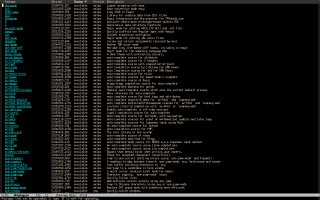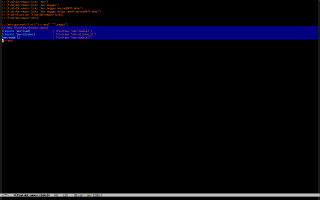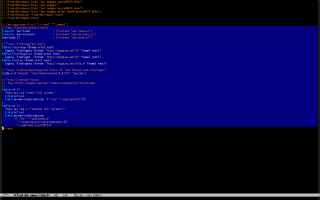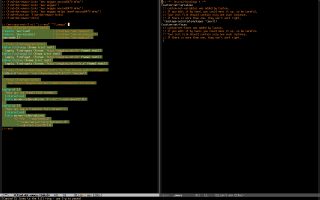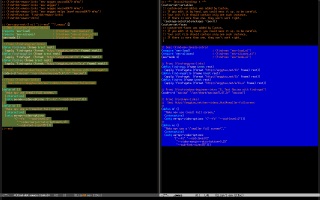~/.emacs for beginners (2024)
(This is part of: 2024-restructuring)So: you started learning Emacs a few hours or days ago - possibly using this: (find-windows-beginner-intro) - and now you want to configure it to start with eev-mode turned on... but you're a beginner who just learned how to do cut and paste, and the instructions for editing the init file are too complex. Now what?
1. Update eev
If you need to update eev, do this:
- Type M-x list-packages.
- If the menu bar says "Package Menu:Loading", wait until it says just "Package Menu".
- You will see this message in the mode line: "Packages that can be upgraded: number; type 'U' to mark for upgrading", as in the screenshot below. Type U.
- Emacs will say "Packages marked for upgrading: number" - but sometimes that message gets hidden.
- Type x (for `package-menu-execute'). Emacs will say "Packages to upgrade: number (names). Proceed? (y or n)" - answer y. That will update the packages.
- Restart Emacs to make sure that it will use the updated version of eev.
2. Run M-x find-dot-emacs-links
- Run M-x find-dot-emacs-links. It will show a temporary buffer like the one in the first screenshot below. Note that it has only four lines between the "ee-copy-rest-3" and the "end" - I marked them in blue.
- Each one of the "(find-dot-emacs-links ...)" lines at the top selects a different configuration. Choose the right one - for example, if you installed eev to learn Maxima then go to the line that says '(find-dot-emacs-links "eev angges edrxmaxima mfms")' and execute it with M-e. That will regenerate that buffer with more blocks between the "ee-copy-rest-3" and the "end", as in the second screenshot below.
- Execute the "(ee-copy-rest-3 ...)" with M-e - you will see something like the third screenshot below. Note that it says "(Copied 31 lines to the kill ring - use C-y to paste)" in the echo area; the 31 lines are marked in green.
- Go to your ~/.emacs - it is in the window at the right - and type C-y to copy the 31 lines for the buffer at the left to it. I recommend putting these new lines after the (custom-set-variables ...) block - as in the fourth screenshot below.
- Save your ~/.emacs with C-x C-s.
- If you are a beginner then the easiest way to make these new configurations take effect is to close that Emacs and open a new Emacs one more time; an alternative is to run all the new sexps with `M-e's, or with M-x eval-region.
(Announcements: eev mailing list, Emacs News blog post and tangents)